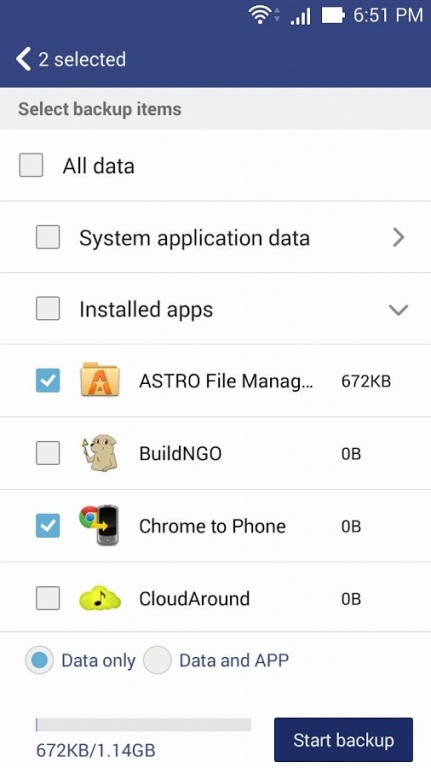ASUS Backup 1.1.0.62
Free Version
Publisher Description
【ASUS Backup】 is the simple and efficient tool for backup-and-restore system/App data!
【Before You Start Using ASUS Backup】
- Please upgrade to latest version before you backup.
- ASUS Backup will NOT backup the data stored in the internal storage. Please copy the data from the internal storage to the Micro SD card manually, such as pictures, videos, music files, recorded files or documents, etc
- ASUS Backup is currently compatible only with ASUS ZenFone devices. You will need an SD card to proceed with the backup process.
- ASUS Backup supports Restore only
[Key features]
- Easily back up or restore the unique ASUS ZenUI apps, including ZenUI Launcher, ZenUI Do it Later, ZenUI Contacts and ZenUI Messaging.
- Save or restore call logs and all your personal settings, including weather location, alarms, browser preferences and more.
- Capture copies of favorite apps and app data.
[Note]
【Scheduled Notification Default Rule】Set as Daily: 21:00 of next day. Set as Weekly: 21:00 of next Sunday. Set as Monthly: 21:00 of the 1st day of the month.
【Supporting Language】Default: English; other translation includes: Arabic , Brazilian Portuguese, Burmese, Czech, Danish, Dutch, Estonian, Finnish, German, Greek, Hebrew, Hungarian, Italian, Japanese, Korean, Malay, Norwegian, Polish, Portuguese, Romanian, Russian, Simplified Chinese, Slovakian, Spanish, Swedish, Thai, Traditional Chinese, Turkish, UK-English, Ukrainian, US-English, US-Spanish, French
[Contact Us]
For more information about ASUS ZenUI, please visit http://www.asus.com/ASUS_ZenUI/
Email: zenui@asus.com
About ASUS Backup
ASUS Backup is a free app for Android published in the System Maintenance list of apps, part of System Utilities.
The company that develops ASUS Backup is ZenUI, ASUS Computer Inc.. The latest version released by its developer is 1.1.0.62. This app was rated by 59 users of our site and has an average rating of 2.5.
To install ASUS Backup on your Android device, just click the green Continue To App button above to start the installation process. The app is listed on our website since 2016-06-07 and was downloaded 2,086 times. We have already checked if the download link is safe, however for your own protection we recommend that you scan the downloaded app with your antivirus. Your antivirus may detect the ASUS Backup as malware as malware if the download link to com.asus.backuprestore is broken.
How to install ASUS Backup on your Android device:
- Click on the Continue To App button on our website. This will redirect you to Google Play.
- Once the ASUS Backup is shown in the Google Play listing of your Android device, you can start its download and installation. Tap on the Install button located below the search bar and to the right of the app icon.
- A pop-up window with the permissions required by ASUS Backup will be shown. Click on Accept to continue the process.
- ASUS Backup will be downloaded onto your device, displaying a progress. Once the download completes, the installation will start and you'll get a notification after the installation is finished.